Scolring - Forum
Entraides et échanges autour de la technologie Scol - Informations and exchanges on the Scol technology
Vous pouvez changer la langue de l'interface une fois inscrit - You can change the language once registered
You are not logged in.
- Topics: Active | Unanswered
Pages: 1
#1 20-Sep-2012 17:36:41
- NovanNingnong
- Member
- Registered: 8-Sep-2012
- Posts: 52
set the 3d object position
how to set the position of the 3d object? when i hit the play button, the object seems so close, i can only see small part of it.
can i set the object far away from camera view? but when i put the marker, the object show up, and when it lost the object return to the position who doesn't show by camera, is it possible? ![]()
i'd try the hide plugIT, but it only hidding the object. the object stay where the marker last found, right? ![]()
anyone help me please?
thanks ![]()
Offline
#3 6-Dec-2012 02:18:05
- NovanNingnong
- Member
- Registered: 8-Sep-2012
- Posts: 52
Re: set the 3d object position
Hello, if the object seems too close with the marker, simply change the object Scale, or the Scale ratio in the marker plugIT
Hello arkeon, thanks for the answer. How about the object position when marker lost?i use the distance plugIT to get an action when 2 objects get closer, but the problem is when marker lost the object still close each other the action keep happen, is that possible the make the object reset it own postition when marker lost?thanks ![]()
Offline
#5 6-Dec-2012 21:16:31
- NovanNingnong
- Member
- Registered: 8-Sep-2012
- Posts: 52
Re: set the 3d object position
im going to try it, thanks arkeon ![]()
Offline
#6 11-Dec-2012 09:30:40
- NovanNingnong
- Member
- Registered: 8-Sep-2012
- Posts: 52
Re: set the 3d object position
Hi arkeon, i've try the object position plugIT with relation when the marker lost -> set position 0 0 0
but nothing change, when the marker lost the object still appear on camera view, can u tell me how to fix this, this a huge bug for my AR application, i need this for my thesis.
here is the tes file, please help ![]()
http://www.mediafire.com/?iprcfw61zzio60b
Offline
#7 11-Dec-2012 10:01:31
Re: set the 3d object position
add the desired position in the link parameters. (double click on the link circle)
to set the position and rotation at the same time use the "Set coords" action with the param :
0 0 0
0 0 0
Offline
#8 11-Dec-2012 12:54:40
- NovanNingnong
- Member
- Registered: 8-Sep-2012
- Posts: 52
Re: set the 3d object position
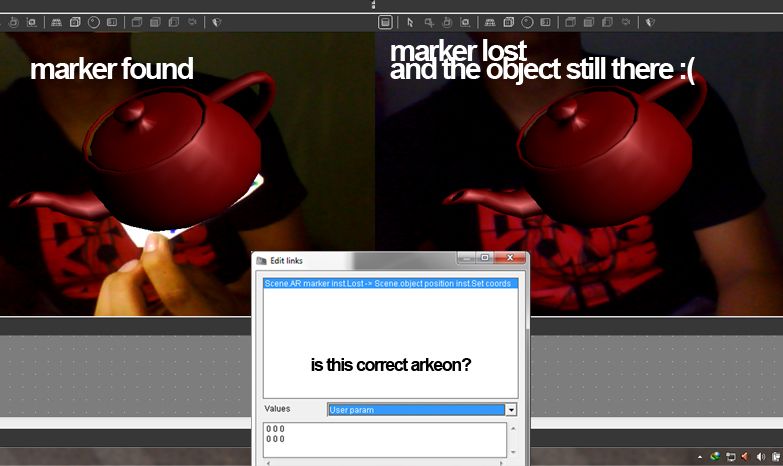
correct me if i'm wrong arkeon ![]()
Last edited by NovanNingnong (11-Dec-2012 13:01:48)
Offline
#9 11-Dec-2012 13:46:12
Re: set the 3d object position
hmm it works on my version ^^
maybe I corrected this point some month ago ![]()
try updating the armarker plugIT from https://arkeon.dyndns.org/svn-scol/trun … /armarker/
to C:\Program Files (x86)\Scol Voyager\Partition_LockedApp\tools\os3dplugins\input\armarker
Offline
#10 11-Dec-2012 14:31:24
- NovanNingnong
- Member
- Registered: 8-Sep-2012
- Posts: 52
Re: set the 3d object position
hmm it works on my version ^^
maybe I corrected this point some month agotry updating the armarker plugIT from https://arkeon.dyndns.org/svn-scol/trun … /armarker/
to C:\Program Files (x86)\Scol Voyager\Partition_LockedApp\tools\os3dplugins\input\armarker
i'd replace that 3 files than, help me please ![]() ...
...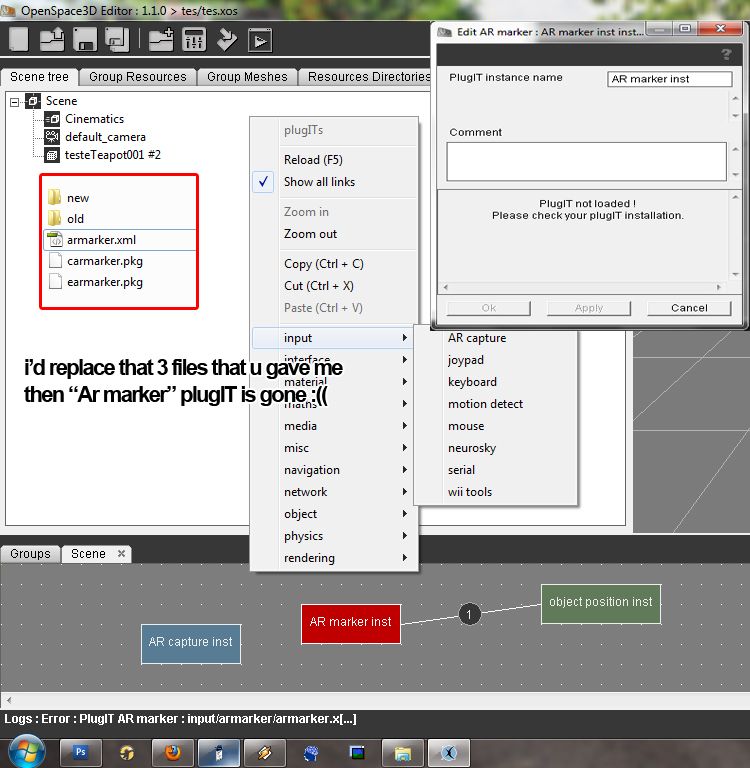
Offline
#12 11-Dec-2012 14:47:39
- NovanNingnong
- Member
- Registered: 8-Sep-2012
- Posts: 52
Re: set the 3d object position
where is the log zone?sorry for being silly arkeon:/
Last edited by NovanNingnong (11-Dec-2012 14:48:28)
Offline
#14 11-Dec-2012 14:51:05
- NovanNingnong
- Member
- Registered: 8-Sep-2012
- Posts: 52
Re: set the 3d object position
under the plugITs zone
just drag the mouse to resize the logs zone on the bottom
> Init default scene.
> Loading OpenSpace 3D scene file : tes/tes.xos
> Error : PlugIT AR marker : input/armarker/armarker.xml can not be found.
> Error : PlugIT AR marker in file :tools/os3dplugins/input/armarker/carmarker.pkg
File : C:\Program Files (x86)\Scol Voyager\Partition_LockedApp\tools\os3dplugins\input\armarker\carmarker.pkg
(!) Line #84:
let ??c3dxCameraSize -> [cw ch] in
link error
'c3dxCameraSize' unknown
> tes/tes.xos loaded.
> Error : PlugIT AR marker : input/armarker/armarker.xml can not be found.
Offline
#15 11-Dec-2012 15:07:03
Re: set the 3d object position
ok my fault ^^
try with the beta version of OS3D (the current version in development) i've just uploaded it.
install scol voyager first
https://arkeon.dyndns.org/svn-scol/trun … plugin.exe
several things has changed in the ergonomy and a lot of optims specially on scene loader which can be more than 90% faster ^^
then OS3D :
https://arkeon.dyndns.org/svn-scol/trun … _setup.exe
Offline
#16 11-Dec-2012 15:14:18
- NovanNingnong
- Member
- Registered: 8-Sep-2012
- Posts: 52
Re: set the 3d object position
ok my fault ^^
try with the beta version of OS3D (the current version in development) i've just uploaded it.
install scol voyager first
https://arkeon.dyndns.org/svn-scol/trun … plugin.exeseveral things has changed in the ergonomy and a lot of optims specially on scene loader which can be more than 90% faster ^^
then OS3D :
https://arkeon.dyndns.org/svn-scol/trun … _setup.exe
is the new version OK for my previous project?because my thesis exam will start less than 2 weeks
thanks before arkeon
Offline
#18 11-Dec-2012 17:00:17
- NovanNingnong
- Member
- Registered: 8-Sep-2012
- Posts: 52
Re: set the 3d object position
you can make a backup of your projects files
but yes it should be ok
thank you so much arkeon, it works well ![]()
i can fix the bug now ![]()
Offline
#20 13-Dec-2012 06:56:23
- NovanNingnong
- Member
- Registered: 8-Sep-2012
- Posts: 52
Re: set the 3d object position
hi arkeon, its me again
after installed the update my bug already fix, but theres another problem ![]()
my distance plugIT seems not work well, sometime it give action but sometime nothing happen ![]()
i use 3 markers, ex. A, B, and C. and 4 object ex. 1, 2, 3, 4.
compare the A1 and B2 object with a distance plugIT,
when A1 and B2 are close, using object follow plugIT an invisible "dummy" would follow
the A1 object, then come the C3 with another distance plugIT i compare the invisible dummy with C3,
when dummy and C3 are close, it would show my 4 object and hide the 1, 2, 3.
do u have any other way to do this?
Offline
#21 13-Dec-2012 09:21:51
Re: set the 3d object position
this should work, try debugging the distances values with the misc/debug console plugIT.
add the link dist.current distance->debug.Print
so you could see if the in / out distance is correct or not
Offline
#22 13-Dec-2012 10:18:54
- NovanNingnong
- Member
- Registered: 8-Sep-2012
- Posts: 52
Re: set the 3d object position
this should work, try debugging the distances values with the misc/debug console plugIT.
add the link dist.current distance->debug.Printso you could see if the in / out distance is correct or not
how to see that "correct or not" distance?i used that debug console plugIT, alexandre gave me the example how to use the distance plugIT months ago ![]()
thx before arkeon ![]()
Offline
#23 13-Dec-2012 10:27:23
Re: set the 3d object position
if you look at the current distance value, you could see witch value should send the in / out event when your objects are closes.
With markers and object scales it is not easy to determine the needed distance, so this is a trick ![]()
Offline
Pages: 1