Scolring - Forum
Entraides et échanges autour de la technologie Scol - Informations and exchanges on the Scol technology
Vous pouvez changer la langue de l'interface une fois inscrit - You can change the language once registered
You are not logged in.
- Topics: Active | Unanswered
Pages: 1
#1 7-Aug-2015 09:47:45
- Siris
- Member
- Registered: 6-Aug-2015
- Posts: 10
Create APK does not work
Hi all.
I've got a problem on build the APK in Openspace. I've made a screenshot of my problem:
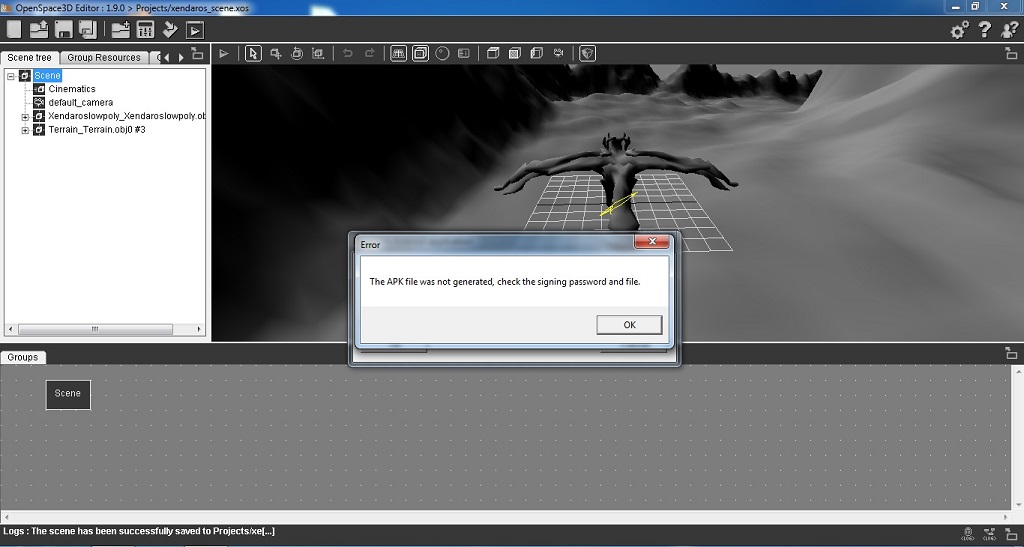
The strange thing is that the carshowroom-scene works fine. With this scene i can create an APK file, but on my project i can't build it. I've tried to fix this problem with APK Signer to create a new keystore file, but it doesn't works. Any solutions or suggestions for this problem? Thanks.
Last edited by Siris (7-Aug-2015 09:54:29)
Offline
#2 7-Aug-2015 19:02:50
- el_motoblock
- Member
- From: Russia
- Registered: 16-Feb-2013
- Posts: 271
Re: Create APK does not work
write your password to text document and copy from txt and paste in all input fields "password". Passwords do not match.
Or not use keystore
or re-create keyfile, delete old
Last edited by el_motoblock (7-Aug-2015 19:08:39)
Offline
#3 7-Aug-2015 20:09:16
- Siris
- Member
- Registered: 6-Aug-2015
- Posts: 10
Re: Create APK does not work
Hi el_motoblock.
Thanks for your reply. Unfortunalety, that wasn't the problem. I've tried that many times (with copy and paste, too). But now i've solved my problem. I just deleted the default.keystore on the keystore folder and now it works. I had a problem without using the keystore, too. There was the same message i showed. Anyway, it works now, thanks.
Greetings
Siris
Last edited by Siris (7-Aug-2015 20:10:27)
Offline
#4 9-Aug-2015 19:07:50
Re: Create APK does not work
Hello,
Foreign character in files, spaces, accent and other are forbidden.
Check all your textures, materials, and mesh name and remove all character diffrent of a-z 0-9 and _
This is a contrain of the android apk generator aapt
Offline
#5 20-Aug-2015 18:36:50
- ronykeintjem
- Member
- From: Indonesia - Sulawesi Utara
- Registered: 20-Aug-2015
- Posts: 23
- Website
Re: Create APK does not work
Hello,
Foreign character in files, spaces, accent and other are forbidden.
Check all your textures, materials, and mesh name and remove all character diffrent of a-z 0-9 and _This is a contrain of the android apk generator aapt
My problem is like that , can you give a more detailed explanation ?
Offline
#6 21-Aug-2015 22:28:04
Re: Create APK does not work
I mean that files names or paths with spaces or non basic characters and numbers will perform an error on the APK creation process.
so for the project folder in the OpenSpace3D directory, you must write english characters only without spaces. and the same for the project files and 3D resources file names.
Offline
#7 26-Feb-2016 12:00:07
- Artorn
- Member
- Registered: 26-Feb-2016
- Posts: 2
Re: Create APK does not work
I try to export Android application. But, i cannot do it. I already recheked name or path as well as password.
Error shown like this.

Could you please let me know how to fix it?
Offline
#8 26-Feb-2016 12:37:28
Re: Create APK does not work
try to :
- be sure to place the keystore file in the same directory of the XOS file or in any case in the my documents/OpenSpace3D folder
- restart computer (yeah sometimes windows lock files in read mode for ever until you logoff or restart)
Offline
#9 10-Mar-2016 01:04:17
Re: Create APK does not work
This issue have been found. this is because of the windows system language that is not supported. (we got the case on a persian windows)
but no idea how to resolve this since the is a java issue.
when you need to export for android change the windows default language to english or any other system language that do not produce this issue ^^
Offline
Pages: 1