Scolring - Forum
Entraides et échanges autour de la technologie Scol - Informations and exchanges on the Scol technology
Vous pouvez changer la langue de l'interface une fois inscrit - You can change the language once registered
You are not logged in.
- Topics: Active | Unanswered
Pages: 1
#1 14-Jul-2012 13:21:17
- putiansini
- Member
- Registered: 25-Jun-2012
- Posts: 41
exporting animation to OS3D
I still didn't find how to show animation (contain from Blender) to OS3D.. What are files which is needed for running animation in OS3D ? So, animations are from Blender.... I've tried to export animation from Blender with Ogre Meshes Exporter, it producted files with the format : .skeleton, .xml, but it didn't product the mesh...
Offline
#2 14-Jul-2012 15:41:16
Re: exporting animation to OS3D
you have to configure the exporter paths and provide the OgreXmlConverter.exe for binary convert of the .Mesh
the animations are contains in the Skeleton file for bones animations, in the .scene file for nodes and in the Mesh file for Morph animations
Offline
#3 16-Jul-2012 10:34:34
- Nodrev
- Scol Language & OS3D developer
- From: Nantes, France
- Registered: 29-Dec-2009
- Posts: 197
Re: exporting animation to OS3D
You can find those converter tools here:
http://www.openspace3d.com/wp-content/u … sTools.zip
Last edited by Nodrev (16-Jul-2012 10:35:04)
Offline
#4 17-Jul-2012 15:58:57
- putiansini
- Member
- Registered: 25-Jun-2012
- Posts: 41
Re: exporting animation to OS3D
You can find those converter tools here:
http://www.openspace3d.com/wp-content/u … sTools.zip
is there any rules for using that converter tools ?
Offline
#5 17-Jul-2012 16:35:28
- Nodrev
- Scol Language & OS3D developer
- From: Nantes, France
- Registered: 29-Dec-2009
- Posts: 197
Re: exporting animation to OS3D
Hello,
You said that you use "Ogre Meshes Exporter", which is the script for blender version up to 2.49. If you use Blender 2.5+ (or 2.6+), then you mustn't use this exporter! Use Blender2Ogre instead:
http://www.ogre3d.org/forums/viewtopic.php?f=4&t=61485
http://code.google.com/p/blender2ogre/
Then, to use OgreXMLConverter automatically, you'll need to extract Ogre's tools to a directory and:
* If you use "Ogre Meshes Exporter" for blender 2.49, then clic on the "preference" button in the configure panel of the exporter
And enter the path to the directory where you extracted ogre's tools.
* If you use Blender2Ogre, then configure the OgreXMLConverter path in the "OGRETOOLS_XML_CONVERTER" field: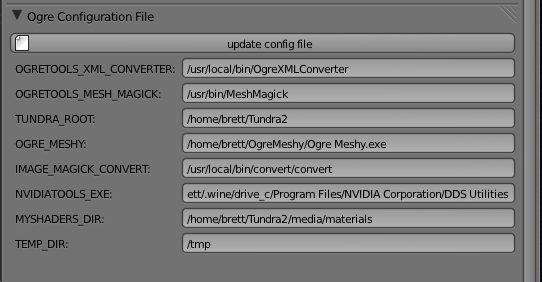
You can also convert .mesh.xml file to .mesh files by dragging the xml file on the OgreXMLConverter icon (but it's a pain to do it recursively). Notice that a .mesh can be converted to a .mesh.xml by dragging the .mesh file on OgreXMLConverter (can be useful sometimes for some mesh debugging purpose).
It may usefulness to you, but i re-post the links of 2 blender export tutorial videos we made some time ago:
http://www.youtube.com/watch?v=jY2sauVo4CA (for blender up to version 2.49)
http://www.youtube.com/watch?v=hhoFkwiDwO8 (for blender up to version 2.5+/2.6+)
Last edited by Nodrev (17-Jul-2012 16:36:20)
Offline
#6 17-Jul-2012 17:45:04
- putiansini
- Member
- Registered: 25-Jun-2012
- Posts: 41
Re: exporting animation to OS3D
THANK YOU SO MUCH Nodrev ![]()
I'll try it... ^^
I'm still using Blender version 2.49b
Offline
Pages: 1