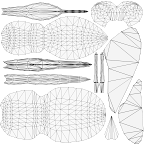Scolring - Forum
Entraides et échanges autour de la technologie Scol - Informations and exchanges on the Scol technology
Vous pouvez changer la langue de l'interface une fois inscrit - You can change the language once registered
You are not logged in.
- Topics: Active | Unanswered
#4 26-Feb-2012 19:31:07
Re: texture
I can not find how to import a texture (image) with a blender and how to correctly insert OS3D. When you import a file is created: .scene, .png, .xml, .mesh. Should there still be any files? If you simply insert a .scene, then apply texture not right, not as a picture.
Offline
#6 27-Feb-2012 08:47:56
Re: texture
you can just use the picture plugIT or change Texture plugIT to change a texture on an object
I understand that. I do not know how to load the texture. In the plug plugIT to change a tehture cant select a texture, there is 0.
Offline
#13 27-Feb-2012 11:13:20
Re: texture
here's the solution:
As you already noticed, there's no way around UV coordinates for games. Thankfully, blender comes with some very good UV unwrapping tools.
The simplest way to get UV coordinates from a 3D model in blender is to use Smart UV Project. You can do that by pressing U while in edit-mode and then select "Smart UV Project" from the menu.
Thank!
more... video- http://cgcookie.com/blender/2011/01/21/intro_uvmapping/
Last edited by slavavs (27-Feb-2012 11:28:32)
Offline
#14 27-Feb-2012 16:55:25
- Nodrev
- Scol Language & OS3D developer
- From: Nantes, France
- Registered: 29-Dec-2009
- Posts: 197
Re: texture
For my part, I prefer use the "Mark seam" on edges, and use the "Unwrap" command... It took a little more time but this way the uv is far cleaner.
Here a model I started this w-e, on which you can see the seams in red, and the generated uv map:
Smart UV Project is good for simple/cubic models, but I recommend you to start using the unwrap method, it's allways useful to know how to use it ![]()
Offline