Scolring - Forum
Entraides et échanges autour de la technologie Scol - Informations and exchanges on the Scol technology
Vous pouvez changer la langue de l'interface une fois inscrit - You can change the language once registered
You are not logged in.
- Topics: Active | Unanswered
#1 12-Dec-2012 14:59:03
- sylvia
- Member
- Registered: 10-Dec-2012
- Posts: 12
the step to import video into OpenSpace 3D
hi..about the ques datday i ask i oredy found the way,but it still can't work..may i know the actually steps for import it?
and if i use 3marker to do "Play","Stop","Pause" button to control my video,it is possible to do that by using this software? ^^
Offline
#2 12-Dec-2012 18:34:34
Re: the step to import video into OpenSpace 3D
Hello,
First the video plugIT use the flash interface to read video files.
So you have to convert the video in FLV or MP4 format.
for MP4 format use an H264 encoder for the video and AAC MP4 for audio.
Then to activate play / pause and Stop, just add a marker plugIT with no object attached and a (misc) sequence plugIT
then you link the marke.lost->sequence.input
sequence.out1->video.play
sequence.out2->video.pause
and an another marker linked to lost->video.stop for example.
Offline
#3 15-Dec-2012 05:06:52
- sylvia
- Member
- Registered: 10-Dec-2012
- Posts: 12
Re: the step to import video into OpenSpace 3D
the video still cant run on.. what happen with my texture? @@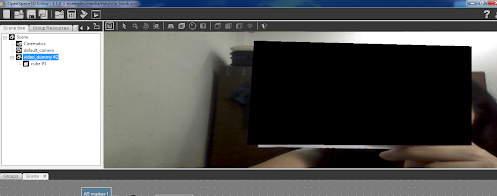
Offline
#5 16-Dec-2012 03:14:03
- sylvia
- Member
- Registered: 10-Dec-2012
- Posts: 12
Re: the step to import video into OpenSpace 3D
emm..my bitmap size is 0.08,and the mesh scale is X-0.004. Y-0.0001, Z-0.004
Offline
#6 16-Dec-2012 03:23:21
- sylvia
- Member
- Registered: 10-Dec-2012
- Posts: 12
Re: the step to import video into OpenSpace 3D
all is postive integer.. ^^
Offline
#7 16-Dec-2012 11:50:47
- sylvia
- Member
- Registered: 10-Dec-2012
- Posts: 12
Re: the step to import video into OpenSpace 3D
i had try create in 3dMax for import my video in the shape i create,but it will be error in 3D Max which it is just AVI file are acceptable..so,what should i do?
Offline
#9 18-Dec-2012 11:23:02
- chow
- Member
- Registered: 18-Dec-2012
- Posts: 8
Re: the step to import video into OpenSpace 3D
hello,
i try to import the video..
when i click on the "create on start' at the bottom of video plugIT the video automatically display on the screen..
how can we display the video after we touch the marker plugIT
Offline
#11 18-Dec-2012 12:50:55
- chow
- Member
- Registered: 18-Dec-2012
- Posts: 8
Re: the step to import video into OpenSpace 3D
tq arkeon ^^
Offline
#12 18-Dec-2012 17:01:49
- chow
- Member
- Registered: 18-Dec-2012
- Posts: 8
Re: the step to import video into OpenSpace 3D
hi arkeon sorry to disturb u again...
why when the marker lost, the video is still there?
Offline
#13 18-Dec-2012 17:15:07
Re: the step to import video into OpenSpace 3D
because you have to destroy the video on marker found or when the video end.
I think that there is a small bug on the current video plugIT on the end event, try to use an another marker for example to hide or destroy the video
Offline
#14 18-Dec-2012 17:53:08
- chow
- Member
- Registered: 18-Dec-2012
- Posts: 8
Re: the step to import video into OpenSpace 3D
also happen when i use marker plug IT and hide plugIT...
marker.found -> hide.hide
marker.lost -> hide.show
when the marker lost, the object is still there..
how to fix this?
Offline
#15 18-Dec-2012 18:22:23
Re: the step to import video into OpenSpace 3D
what object "hide" supposed to hide / show ?
what you tell there is :
- when marker is found it hide the object associated in hide plugIT
marker.found -> hide.hide
- when the marker is lost the object is shown again
marker.lost -> hide.show
Offline
#16 19-Dec-2012 18:04:47
- sylvia
- Member
- Registered: 10-Dec-2012
- Posts: 12
Re: the step to import video into OpenSpace 3D
hi..about the video input, it is possible to do another marker for input another video with same texture object? because for the second video it cannot run @@
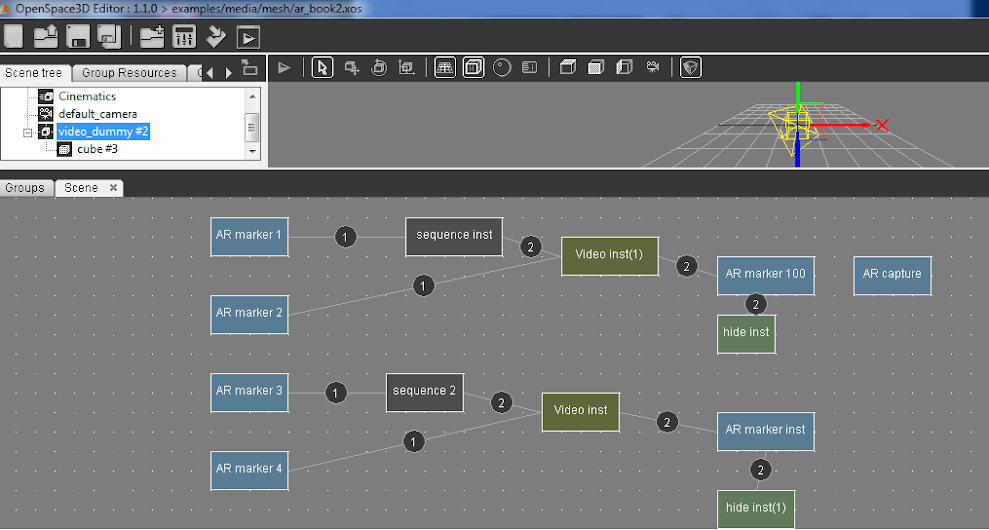
Offline
#17 19-Dec-2012 18:37:54
Re: the step to import video into OpenSpace 3D
Hello,
the video is not really applied to the object but on the material, and the object can only follow one marker at once.
it's better to have an another material and object for the another video
Offline
#18 19-Dec-2012 18:51:06
- sylvia
- Member
- Registered: 10-Dec-2012
- Posts: 12
Re: the step to import video into OpenSpace 3D
thks..it works ![]()
Offline
#19 21-Dec-2012 19:54:25
- chow
- Member
- Registered: 18-Dec-2012
- Posts: 8
Re: the step to import video into OpenSpace 3D
hello
how to export .xos to .exe?
Offline
#20 21-Dec-2012 20:36:48
Re: the step to import video into OpenSpace 3D
Just click on on the export button and choose the standalone export mode.
Then an "export" directory with all the resources of your application and an exe file will be created in the folder from the xos project location
Offline
#21 8-Oct-2013 09:52:43
- ai.1616
- Member
- Registered: 5-Oct-2013
- Posts: 16
Re: the step to import video into OpenSpace 3D
i want make AR video too but i have problem, i use video PlugIT and
the video can't show, i use plane from max for texture..
what the fungtion material on video PlugIT?
and for information i use openspace 3D version 1.1.0
please help.
sylvia or arkeon
Offline
#23 8-Oct-2013 10:16:42
- ai.1616
- Member
- Registered: 5-Oct-2013
- Posts: 16
Re: the step to import video into OpenSpace 3D
oke thank's..
i'll try.
tq arkeon ![]()
Offline
#24 10-Oct-2013 05:06:18
- muzakkinadfi
- Member
- From: Indonesia
- Registered: 18-Apr-2013
- Posts: 19
Re: the step to import video into OpenSpace 3D
hi, sorry i'm newbie in openspace3d.
i want to display the video with marker, I've followed the steps above like sylvia, but the video still does not appear.
tell me how to put video into a plane? and show it with the marker? please gime me detail steps.
thanks...
Offline
#25 10-Oct-2013 06:18:46
- ai.1616
- Member
- Registered: 5-Oct-2013
- Posts: 16
Re: the step to import video into OpenSpace 3D
hello muzaki. from indonesia?
so am i..
oke saya pakai bahasa indonesia biar lebih jelas ya
jadi bgini untuk bisa play video di texture atau mau gunain plane,pertama plane di max nya di kasih texture default apa aja terus cobain lagi dan pastiin texturenya juga tereksport ke scene
Offline