Scolring - Forum
Entraides et échanges autour de la technologie Scol - Informations and exchanges on the Scol technology
Vous pouvez changer la langue de l'interface une fois inscrit - You can change the language once registered
You are not logged in.
- Topics: Active | Unanswered
Pages: 1
#1 Re: Openspace3D » Error Signing keystore file » 22-Oct-2015 15:34:52
Hi, the new version is out. Thanks arkeon for your hard work.
What's really nice to have, is this:
– Add accelerometer plugITs (For Android)
With the new update, it's included. That's cool! I'm installing the new version at this moment. I will test first the signing apk function and then the accelerometer PlugIt ![]()
#2 Re: Openspace3D » Android: Terrain isn't shown on Surf Tab » 3-Oct-2015 17:43:09
Okay, thank you arkeon, i will wait for it, and in the meanwhile, i will prepare my project with blender ![]()
#3 Re: Openspace3D » Android: Terrain isn't shown on Surf Tab » 3-Oct-2015 16:08:52
Hm, strange, my android export doesn't work anymore. It's the keystore file again:
---------------------------
Error
---------------------------
The APK file was not generated, check the signing password and file.
---------------------------
OK
---------------------------
I've done these points:
"first do not use viewports plugit if you don't need it here.
second the materials are not good (check the material files generated in the asset folder)
remove the lines
cull_hardware none
cull_software none"
I imported a new object to the scene, too. Maybe i just need to use the solidify modifier in Blender. I don't know, but now i can't test my project on android.
#4 Re: Openspace3D » Android: Terrain isn't shown on Surf Tab » 3-Oct-2015 13:34:36
Hi arkeon.
I sent you an email with a dropbox link that contains my project. Unfortunality, i didn't found the folder you said. Therefore i zipped the complete project. I deleted the apk from around 20 mb.
#5 Re: Openspace3D » Android: Terrain isn't shown on Surf Tab » 1-Oct-2015 16:46:04
Hi arkeon.
I will pack the project into a .zip. Which files shall i pack into the .zip? I don't know all the files, but the assets folder is of course under the files for the .zip. I've tested my scene with a new camera, but the terrain doesn't appears. One more question: Where can i send it to you?
Thanks.
Siris
#6 Re: Openspace3D » Android: Terrain isn't shown on Surf Tab » 27-Sep-2015 15:45:24
Hi arkeon and sorry for my late answer, i had much to do in the last time...
I've tried the 4 ways, but it don't works. Anyway, i will try to make a new project and i will give you my feedback later. I think my scene is too easy to send it to you right now.
#7 Openspace3D » Android: Terrain isn't shown on Surf Tab » 22-Sep-2015 19:43:19
- Siris
- Replies: 11
Hi.
I have a problem with my android app created in OpenSpace. My terrain does not appear when i install my apk file to my Surftab Breeze 10.1 quad. On windows everything is working fine. I loaded a texture to my terrain with visual scripting on the beginning of the scene and my dragon should move to the destination when i touch the terrain, but well, there's no terrain. Is this an device problem or (if not) can i solve this problem with a solution? Thanks for any help.
PS: OpenSpace is really great and easy, thanks for it ![]()
#8 Re: Openspace3D » Create APK does not work » 7-Aug-2015 20:09:16
Hi el_motoblock.
Thanks for your reply. Unfortunalety, that wasn't the problem. I've tried that many times (with copy and paste, too). But now i've solved my problem. I just deleted the default.keystore on the keystore folder and now it works. I had a problem without using the keystore, too. There was the same message i showed. Anyway, it works now, thanks.
Greetings
Siris
#9 Openspace3D » Create APK does not work » 7-Aug-2015 09:47:45
- Siris
- Replies: 8
Hi all.
I've got a problem on build the APK in Openspace. I've made a screenshot of my problem:
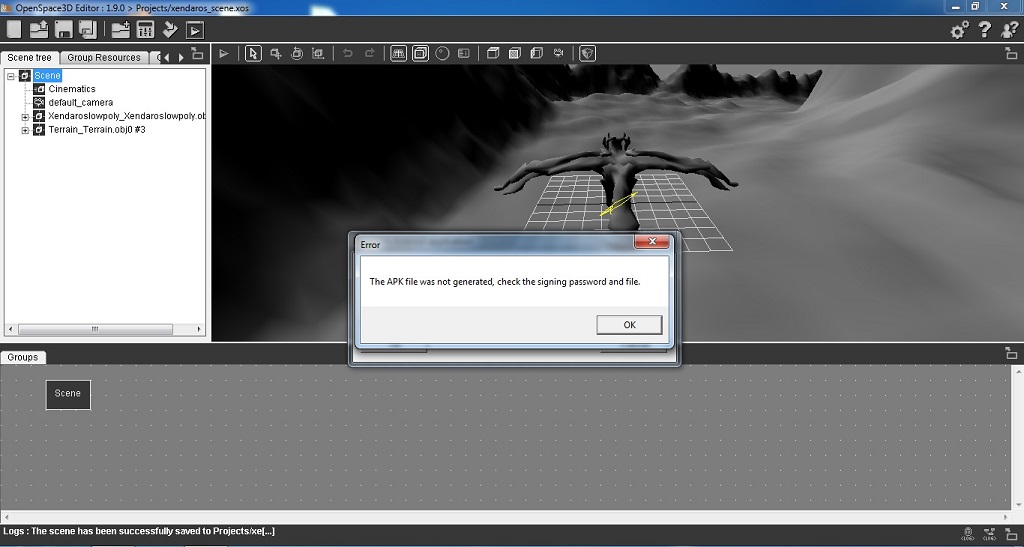
The strange thing is that the carshowroom-scene works fine. With this scene i can create an APK file, but on my project i can't build it. I've tried to fix this problem with APK Signer to create a new keystore file, but it doesn't works. Any solutions or suggestions for this problem? Thanks.
#10 Re: Openspace3D » OpenSpace3D 1.9 » 6-Aug-2015 23:53:55
Hi arkeon.
First of all, it's really great that Openspace has now android support! ![]()
I tested my created apk from a sample project and it works fine on my Samsung Galaxy Tab 3.7.0 Lite. It runs really fast. I've bought the ebook of Openspace a few months ago, but i hadn't time to read it, because of my "3D Modeling"-hobby. I've done a few models in the last time and 2 of them are lowpoly. I want to animate and import them into Openspace to make a game for android. Now it's possible, i can't believe it ![]()
Thanks for all the hard work on Openspace.
Greetings (from Germany)
Siris (Alex)
Pages: 1